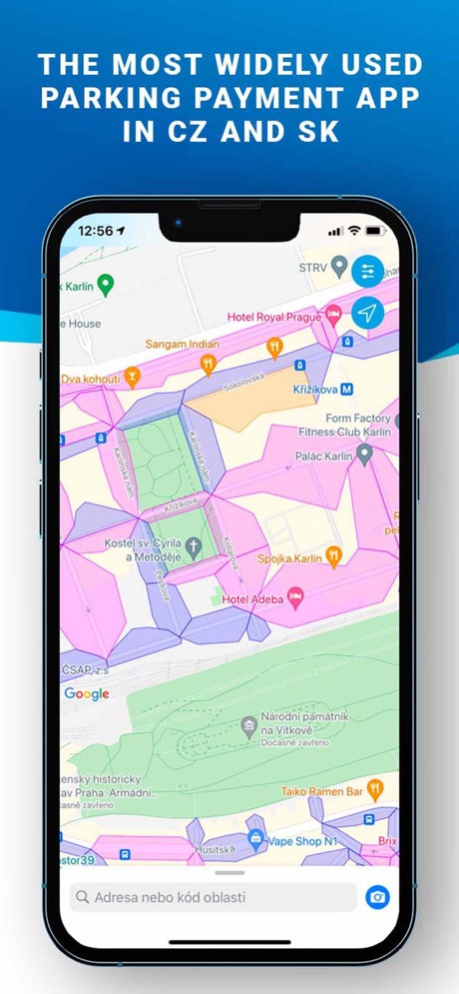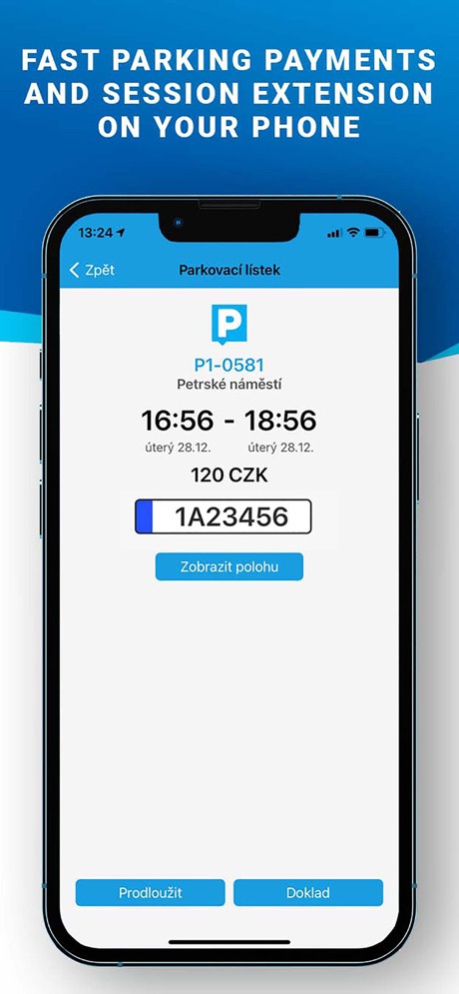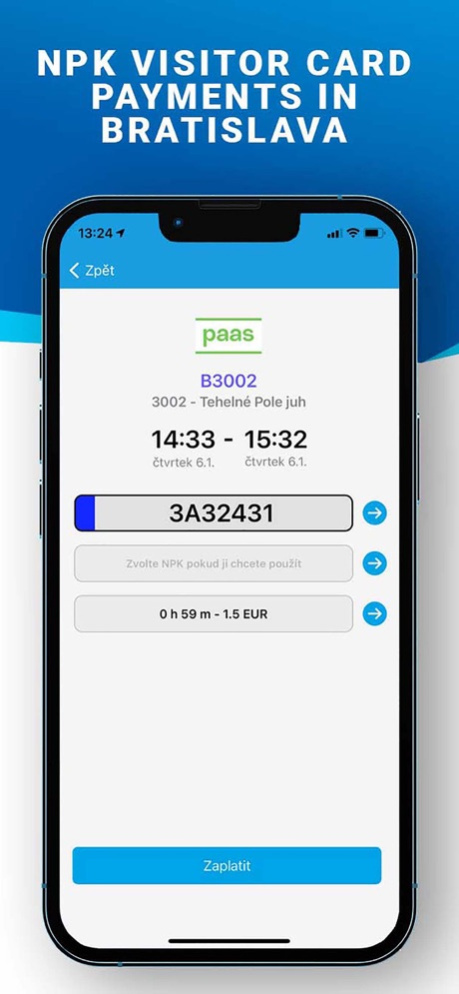MPLA.IO 3.5
Continue to app
Free Version
Publisher Description
Smart parking app that allows you to make fast and easy mobile payments.
With more than 500 000 users, MPLA is the most widely used parking payment method used in CZ and SK.
MPLA.IO app offers:
• parking payments made on your phone
• easy parking session extension
• fast payments without account registration
• notifications that remind you when your session is about to expire
widest payment options (including Apple Pay, VISA, MasterCard, American Express, …)
• MPLA card and www.parkujnafakturu.cz support for payments in CZK
• NPK card payments in Bratislava
MPLA applications are available in Czechia and Slovakia which means that with one app you can pay for parking in Prague, Bratislava, Brno, Košice, Pardubice, Trenčín, Zlín, Mladá Boleslav, Olomouc, Liberec, Třinec, Chomutov, Litoměřice, Příbram, Kolín, Litomyšl, Rychnov nad Kněžnou, Kroměříž, Mikulov, Říčany, Dolní Břežany, Nový Jičín, Šumperk, Harrachov, Stará Boleslav - Brandýs nad Labem, Břeclav, Jeseník, Mnichovo Hradiště, Svitavy, Třebíč, Vrchlabí, Vyškov and in many other locations.
MPLA makes use of many modern on-street and off-street parking technologies. The app supports geolocation and ANPR or QR code payments.
Nov 28, 2023
Version 3.5
Correction of incorrect text.
About MPLA.IO
MPLA.IO is a free app for iOS published in the Recreation list of apps, part of Home & Hobby.
The company that develops MPLA.IO is EasyPark. The latest version released by its developer is 3.5.
To install MPLA.IO on your iOS device, just click the green Continue To App button above to start the installation process. The app is listed on our website since 2023-11-28 and was downloaded 1 times. We have already checked if the download link is safe, however for your own protection we recommend that you scan the downloaded app with your antivirus. Your antivirus may detect the MPLA.IO as malware if the download link is broken.
How to install MPLA.IO on your iOS device:
- Click on the Continue To App button on our website. This will redirect you to the App Store.
- Once the MPLA.IO is shown in the iTunes listing of your iOS device, you can start its download and installation. Tap on the GET button to the right of the app to start downloading it.
- If you are not logged-in the iOS appstore app, you'll be prompted for your your Apple ID and/or password.
- After MPLA.IO is downloaded, you'll see an INSTALL button to the right. Tap on it to start the actual installation of the iOS app.
- Once installation is finished you can tap on the OPEN button to start it. Its icon will also be added to your device home screen.